
2025 年,直播已成为创作者、企业和教育工作者的有力工具。但是,即使是最熟练的直播者也会遇到技术问题或犯一些简单的错误,从而影响他们的影响力或质量。如果您计划 现场直播或已经这样做了,了解要避免哪些常见问题--以及如何解决这些问题非常重要。
让我们深入了解 10 个常见的直播错误和解决它们的最佳方法。
2025 年,直播已成为创作者、企业和教育工作者的有力工具。但是,即使是最熟练的直播者也会遇到技术问题或犯一些简单的错误,从而影响他们的影响力或质量。如果您计划 现场直播或已经这样做了,了解要避免哪些常见问题--以及如何解决这些问题非常重要。
让我们深入了解 10 个常见的直播错误和解决它们的最佳方法。
网络连接薄弱或不稳定是造成流媒体缓冲或掉线的首要原因。这会影响观看者的体验,使他们很快离开。
如何修复:
使用有线以太网连接,而不是 Wi-Fi 连接。
确保高清流媒体的上传速度至少为 5 Mbps。
上线前进行速度测试。
如果支持,请使用自适应比特率流。
人们可能会原谅糟糕的视频,但糟糕的音频却会让人扫兴。低沉或有回音的声音会让你的信息流难以跟上。
如何修复:
投资一个好的外置麦克风。
使用噪音过滤器和音频测试工具。
上线前一定要测试音频。
音频质量 | 观众留存率 (%) |
内置笔记本电脑麦克风 | 42% |
中档麦克风 | 71% |
专业麦克风+混音器 | 88% |
暗色或过度曝光的视觉效果会影响流媒体的质量,使其看起来不专业。
如何修复:
尽可能使用自然光。
将灯光呈 45°角对准前方。
投资一个基本的环形灯或柔光箱。
跳过测试运行是一个巨大的风险。直到为时已晚,你才会发现技术问题。
如何修复:
始终运行私人测试流。
检查视频、音频、叠加和网速。
在公开之前修正错误。
在直播期间尝试在设备上运行过多程序可能会导致延迟、崩溃或同步问题。
如何修复:
关闭所有不必要的后台应用程序。
尽可能使用专用的流媒体 PC。
通过软件监控 CPU 和 GPU 的使用情况。
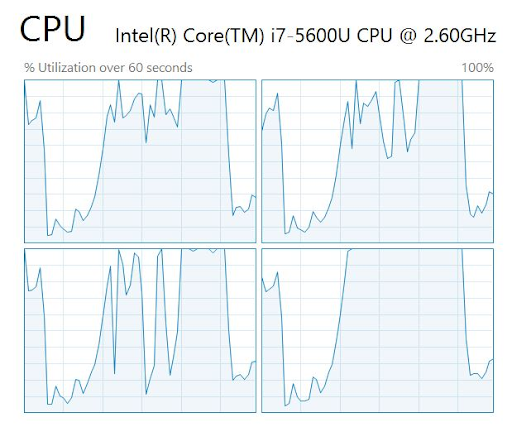
实时流媒体不仅是广播,更是互动。如果你忽视观众,他们就会离开。
如何修复:
实时问候新观众。
在直播过程中提问并回答问题。
鼓励评论和点赞。
观众参与度与平均观看时间
订婚风格 | 平均观看时间 |
无互动 | 5 分钟 |
偶尔呐喊 | 12 分钟 |
主动聊天和问答 | 21 分钟 |
不同的平台吸引不同的受众。在错误的平台上进行流媒体传播会限制您的发展。
如何修复:
了解你的受众:游戏玩家喜欢 Twitch,专业人士使用 LinkedIn,YouTube 或 Facebook 上的普通内容也很有效。
使用工具将信息流传输到多个平台(多信息流)。
如果您的信息流缺乏一致的视觉效果(徽标、叠加、颜色),观众就很难记住您。
如何修复:
使用品牌叠加和徽标。
将您的信息流视觉效果与您的品牌颜色相匹配。
保持字体和图形一致。
如果出了问题,而您又没有备用计划,流媒体可能会戛然而止。
如何修复:
准备好备用网络(如移动热点)。
将数据流保存在本地,以防数据流丢失。
如果现场视频失败,准备填充内容(幻灯片、音乐)。
表格常见问题和备份解决方案
问题 | 备份解决方案 |
丢失的互联网 | 移动热点 |
应用程序崩溃 | 本地录音 |
麦克风故障 | 备用麦克风或耳机 |
许多创作者在结束视频流后就忘了检查它的进展情况。这就意味着错过了宝贵的反馈。
如何修复:
查看分析结果(观众人数、参与度、辍学率)。
征求观众的反馈意见。
利用所学知识改进未来的信息流。
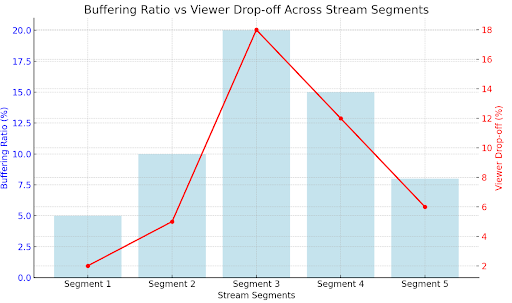
2025 年的流媒体直播比以往任何时候都更加强大,但一些小错误可能会破坏观众的体验。有了正确的工具和对细节的关注,您就能避免这些问题,并稳步增加观众人数。无论您是初学者还是经验丰富的直播者,都可以使用以下平台 Vodlix通过流媒体、品牌、货币化和分析的一体化工具,让这一过程变得更容易。
开始串流今天就与 Vodlix 一起畅想。
最常见的原因是网络连接较弱或不稳定。使用有线以太网,确保足够的上传速度,在直播前进行测试,并使用自适应比特率流媒体。
与糟糕的音频相比,观众对视频瑕疵的容忍度更高。清晰的音频、最小的背景噪音或回声以及适当的麦克风设置至关重要。
光线不足会降低观众的满意度。使用自然光,正确定位灯光(正面和角度),或投资柔光箱或环形灯。
测试有助于在公众看到之前发现技术问题(音频/视频同步、网络问题、叠加)。
超载是指硬件负荷过重或同时运行多个资源繁重的应用程序。其结果可能是延迟、崩溃或其他中断。
通过问候、回复评论、提问、投票或互动元素进行实时互动。
是的。平台的选择会影响受众覆盖范围、可用功能、可靠性和多流选项。
使用一致的视觉效果:与品牌形象一致的徽标、叠加、字体和颜色。
因为互联网、硬件或软件都有可能出现故障;备用设备或替代连接等后备措施可以保证数据流的正常运行。
非常重要。通过查看指标和观众反馈,您可以完善未来的信息流并逐步提高质量。