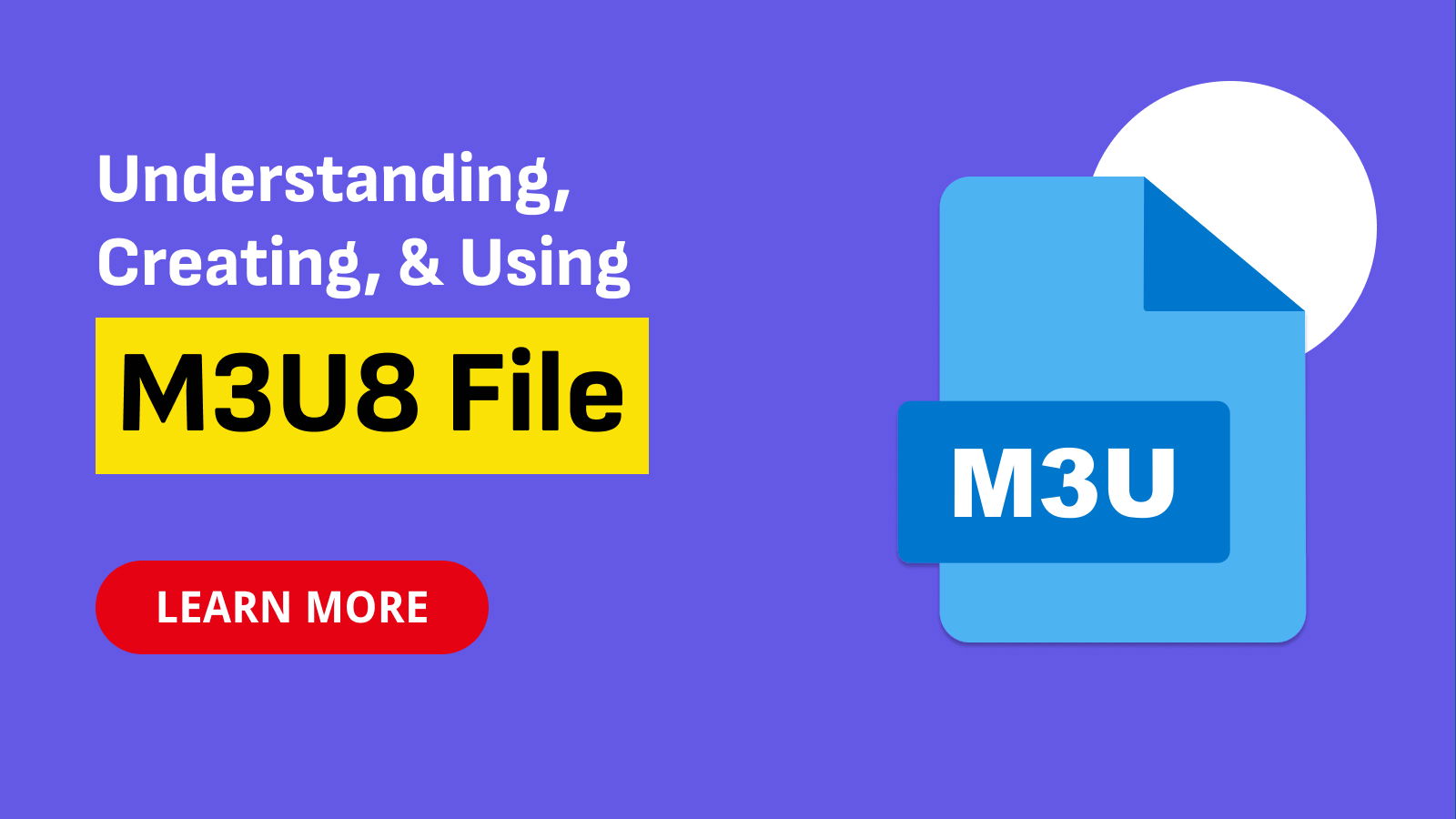With the rise of OTT platforms and video-on-demand (VOD) services, M3U8 files have become a critical enabler for scalable and efficient video delivery. As users increasingly stream content across a variety of devices and network conditions, content providers must rely on adaptive streaming protocols like HLS, which are powered by M3U8 playlists. From delivering high-definition movies to supporting global live sports broadcasts, these files ensure that content is accessible, responsive, and uninterrupted.
For OTT businesses looking to scale, leveraging M3U8 files is not just a technical necessity—it’s a competitive advantage. Their support for multi-bitrate delivery, encryption, and digital rights management (DRM) further cements their place in modern streaming infrastructure.
M3U8 files are an integral part of online video streaming, especially for platforms leveraging adaptive bitrate streaming to ensure seamless playback. In this blog, we dive deeper into the role, structure, and applications of M3U8 files to help you understand why they are essential in the world of OTT (Over-the-Top) media services.
What are M3U8 Files?
M3U8 files are an essential component in the world of streaming media. An M3U8 file is a playlist file used to define a multimedia playlist, most commonly used for HTTP Live Streaming (HLS). M3U8 files are plain text files that contain a list of URLs, each pointing to a media file segment. These segments are typically small chunks of video that are played sequentially to provide a seamless streaming experience. M3U8 files can also include metadata about the media, such as duration, titles, and various attributes for better playback control.
Importance of M3U8 Files in Streaming
M3U8 files play a critical role in adaptive bitrate streaming, allowing for a better viewing experience across various network conditions. By breaking down video content into smaller segments, M3U8 files enable the streaming service to adapt the quality of the video stream based on the user's internet speed. This ensures smooth playback without buffering, which is crucial for both live broadcasts and on-demand streaming services.
Structure of an M3U8 File
An M3U8 file typically includes metadata and media file paths. Here’s an example:
#EXTM3U
#EXT-X-TARGETDURATION:10
#EXT-X-VERSION:3
#EXT-X-MEDIA-SEQUENCE:0
#EXTINF:10.0,
segment1.ts
#EXTINF:10.0,
segment2.ts
#EXTINF:10.0,
segment3.ts
#EXT-X-ENDLIST
Components Explained
#EXTM3U: Indicates the file is an extended M3U playlist.
#EXT-X-TARGETDURATION: Defines the maximum duration of each media segment.
#EXT-X-VERSION: Specifies the HLS protocol version.
#EXT-X-MEDIA-SEQUENCE: Indicates the sequence number of the first media segment.
#EXTINF: Provides the duration of each media segment.
File Paths: Points to media segment files (e.g., .ts files).
#EXT-X-ENDLIST: Marks the end of the playlist.
How to Create M3U8 Files?
Creating M3U8 files can be done using various tools and methods. Here's a step-by-step guide to help you create an M3U8 file for your streaming needs.
Step 1: Prepare Your Media Files
Before creating an M3U8 file, ensure you have all your media files ready. These files should be encoded in a format suitable for streaming, such as H.264 for video and AAC for audio.
Step 2: Use FFmpeg to Segment Your Media
FFmpeg is a powerful tool used for converting, streaming, and recording audio and video. To segment your media files into chunks and create an M3U8 playlist, use the following FFmpeg command:
bash
ffmpeg -i input.mp4 -codec: copy -startnumber 0 -hlstime 10 -hlslistsize 0 -f hls index.m3u8
This command breaks your input video into 10-second segments and creates an M3U8 playlist named index.m3u8.
Step 3: Verify Your M3U8 File
Once FFmpeg completes the segmentation, you will have an M3U8 file along with the media segments. Open the M3U8 file with a text editor to verify its content. It should contain URLs to each media segment along with metadata.
Using M3U8 Files for Streaming
Using M3U8 files in your streaming setup can be straightforward, especially if you're using a compatible media player or streaming server. Here's how to get started:
Integrating with a Media Player
Most modern media players, such as VLC, JW Player, and video.js, support M3U8 files out-of-the-box. Simply provide the URL of your M3U8 file to the media player, and it will handle the playback of the segmented video.
Hosting M3U8 Files on a Server
To make your M3U8 files accessible for streaming, you'll need to host them on a web server. Ensure your server can handle HTTP requests efficiently, as streaming involves a significant amount of data transfer. Place your M3U8 file and its segments in a directory on your server and provide the URL to your media player.
Advantages of Using M3U8 Files
M3U8 files offer several benefits for both streamers and viewers:
Adaptive Bitrate Streaming: By using M3U8 files, you can provide multiple quality levels for your video streams. This allows viewers to automatically switch to the best quality their internet connection can support.
Seamless Playback: M3U8 files ensure continuous playback by buffering small segments of video. This reduces buffering and improves the overall viewing experience.
Cross-Platform Compatibility: M3U8 files are supported by most major media players and streaming platforms, making them a versatile choice for content delivery.
Common Issues with M3U8 Files and How to Fix Them
While M3U8 files are robust and efficient, you might encounter some issues during their use. Here are common problems and their solutions:
Issue 1: Playback Errors
Playback errors can occur due to incorrect file paths in the M3U8 file or unsupported media formats. Ensure all URLs in your M3U8 file are correct and accessible, and verify that your media files are in compatible formats.
Issue 2: Buffering and Latency
Buffering issues can be minimized by optimizing your media segments. Ensure your segment durations are balanced—too short segments can increase server load, while too long segments can cause buffering. Typically, 10-second segments are a good starting point.
Issue 3: Cross-Domain Access
If your M3U8 files are hosted on a different domain than your website, you might face cross-domain access issues. Implement CORS (Cross-Origin Resource Sharing) on your server to allow access from your domain.
Conclusion
M3U8 files are a cornerstone of modern streaming technology, enabling adaptive bitrate streaming and seamless playback. By understanding, creating, and using M3U8 files effectively, you can enhance the streaming experience for your audience. Whether you're setting up a live broadcast or on-demand streaming service, M3U8 files provide the flexibility and performance needed for high-quality content delivery.
Vodlix empowers content creators and OTT providers with robust tools to seamlessly integrate and manage M3U8 files. Its advanced features, intuitive interface, and unparalleled support make it the ultimate choice for anyone seeking a reliable OTT platform. Whether launching a new streaming service or enhancing an existing one, Vodlix ensures your content reaches audiences with flawless delivery and premium performance.